Article Summary
The new MDEHRx program is now available, supporting e-prescribing to outside pharmacies via the Surescripts network from within the dispensing platform.
Created December 20, 2018 By MDScripts
The new MDEHRx program is now available, supporting e-prescribing to outside pharmacies via the Surescripts network from within the dispensing platform.

The MDEHRx program is primarily used for sending electronic prescriptions from the dispensing platform to outside pharmacies via the Surescripts Network. This interface with Surescripts also supports several ancillary functions such as Eligibility checking, Refill Request processing, and Insurance Plan Formulary lookup.
MDScripts was one of the first clinical dispensing applications to become Surescripts and EPCS certified to receive e-prescriptions as a pharmacy platform. MDScripts has now also become a Surescripts certified EMR vendor that is capable of sending e-prescriptions to third-party pharmacy systems. MDScripts is one of the few systems nationwide that can now receive and transmit electronic prescriptions via Surescripts.
This change does not affect the process by which practices receive electronic prescriptions that are transmitted from their practice EMR systems via Surescripts. The registration process to be set up as a pharmacy on the Surescripts network to receive incoming e-prescriptions is unchanged.
Existing customers can utilize MDEHRx program to manage both their e-prescribing and dispensing operations from a single platform, giving providers a global view of their patient's medication treatment plan. Integrated PDMP checking, Eligibility, and Formulary review functions provide a comprehensive view of your patients' medication management.
MDEHRx can be used as a stand-alone program even if a practice is not currently doing any in-office dispensing. All of the core functions of the dispensing platform are available to MDEHRx customers, including patient management, PDMP checking, Formulary management, and reporting.
The setup process for MDEHRx includes a simple identity-proofing step to register providers on the Surescripts network and to register providers at their specific clinic locations.
Persona Trust, a SureScripts authorized vendor, will administer the identity-proofing process. You can begin the setup process by selecting "Request Surescripts Registration" under the Provider's Profile under Admin -> Providers:
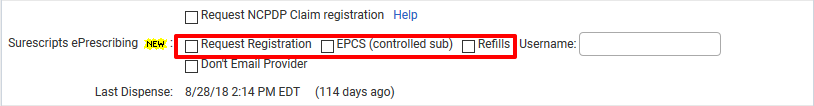
Identity Proofing Process via Persona Trust
Each provider using MDEHRx will need to have a system username and password setup and associated with their provider profile. Within the provider's user account, the ?Is Provider? option must be checked and the Provider selected from the list that corresponds to the correct provider user account:
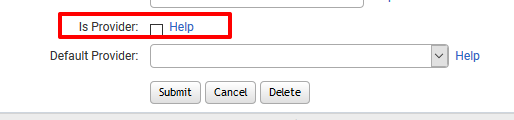
Customer support staff will finalize the Surescripts provider registration and setup once the final documents from the identity-proofing process are returned.
Each site that will be e-prescribing will also need the MDEHRx module enabled.
Once the MDEHRx module is enabled for a site and at least one provider associated with that site has become registered, users will see the "ePrescribe" option under the patient?s Prescriptions tab. See the following help article on how to use the MDEHRx module to create and transmit e-prescriptions.
Creating and Transmitting e-prescriptions with MDEHRx
In addition to transmitting e-prescriptions to third party pharmacies the MDEHRx module provides additional features.
For additional questions, please open a help desk ticket or contact support: